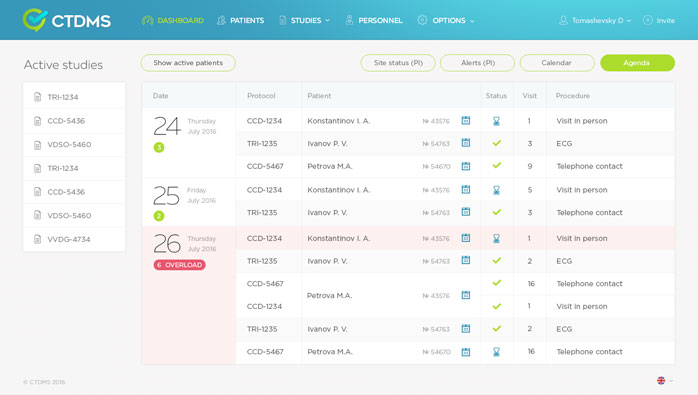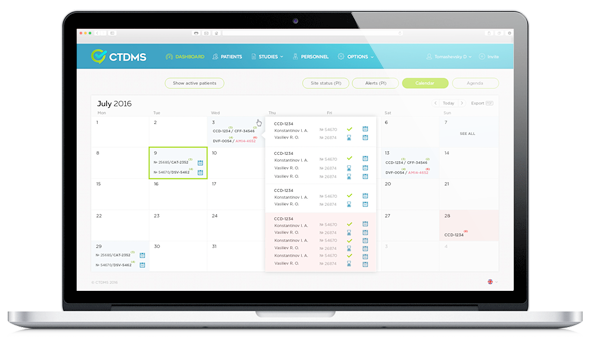Considering the needs of research sites regarding confidentiality issues we developed offline-versions of CTDMS service. You can download it from this page and install in your local network. When using offline-version of CTDMS all information remains in your LAN and never leaves it or interact with Internet (except getting updates).
System requirements for offline-version:
Server – any PC or server with MS Windows XP or later.
Client – any device with web-browser (Windows, MacOS, iOS, Androind, PC, tablets, smartphones). No additional software is required.
Notes:
1. CTDMS service is installed on PC, which plays server role and serves requests from all site`s users. You can choose any PC (or real server) with MS Windows to be such server. Please consider that choosen “server” PC should stay online for other site users to operate in service (so some of the sites will require it to be online 24/7).
2. In case CDTMS service is unavailable from user`s devices in LAN please check firewall and antivirus settings – incoming connections on port 8888/TCP should be allowed on “server” PC.